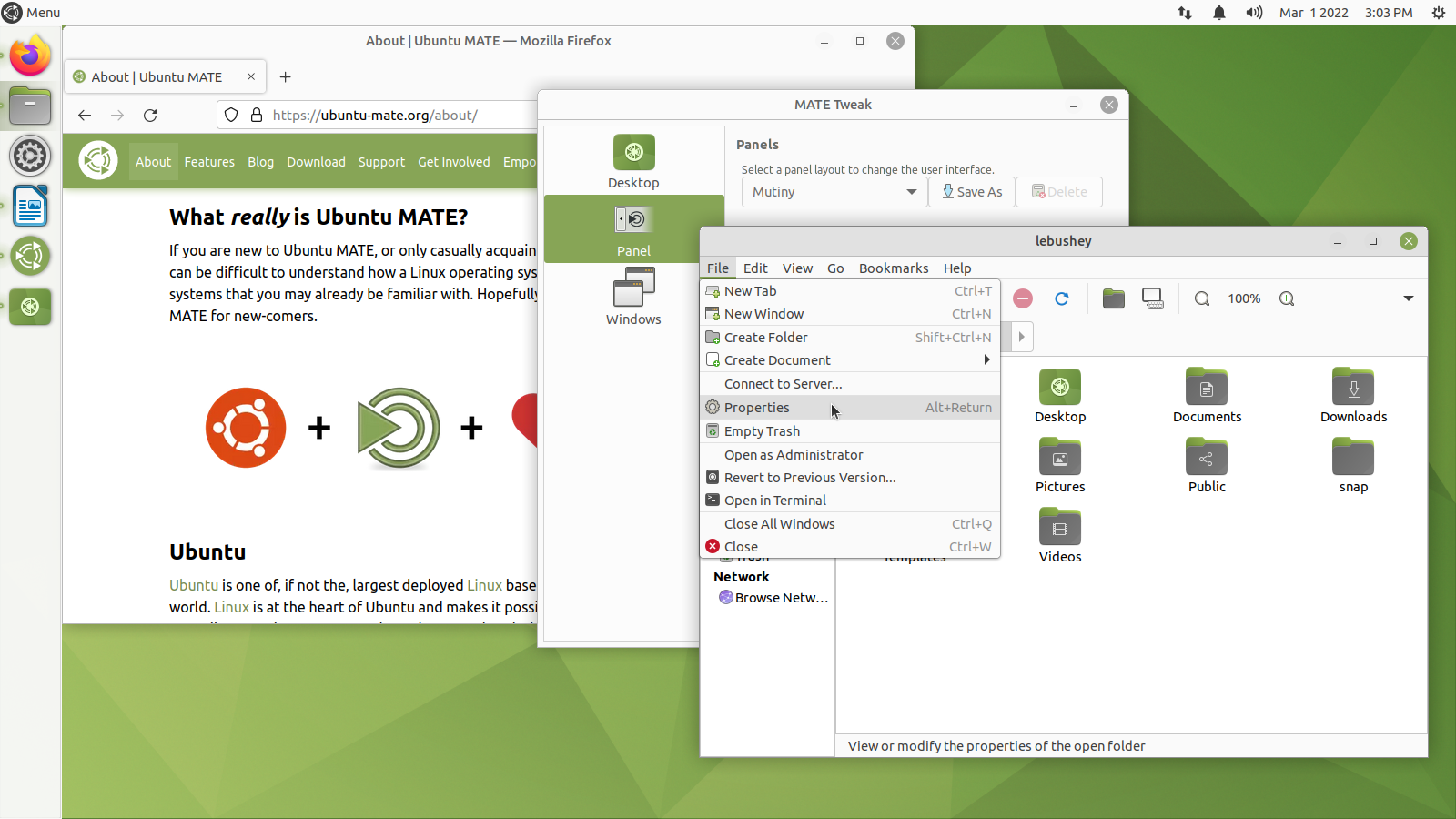If you have tried other Ubuntu flavors and you like the look of the Unity desktop, you'll find the Mutiny layout familiar. It mimics, as closely as possible, the Unity 7 interface used in traditional Ubuntu through 2017. Mutiny has a dock of icons on the left of the screen to launch applications, show pinned applications, and show running applications. A unique feature of the Mutiny Layout is the menu icon at the top of the dock which displays a full-screen pane of application icons listed in categories. Each application's menu appears at the top of that application's window.