

 Onboard is the name of MATE's on-screen keyboard. Onboard is pre-installed in MATE and is
available at the press of a few keys for anyone requiring the use of an on-screen keyboard in place of a
traditional hardware keyboard. In addition to supporting mobility-impaired users, Onboard provides support for
tablet and touch-screen computers. To turn Onboard off or on again from the hardware keyboard, press Alt + Super + K.
Onboard is the name of MATE's on-screen keyboard. Onboard is pre-installed in MATE and is
available at the press of a few keys for anyone requiring the use of an on-screen keyboard in place of a
traditional hardware keyboard. In addition to supporting mobility-impaired users, Onboard provides support for
tablet and touch-screen computers. To turn Onboard off or on again from the hardware keyboard, press Alt + Super + K.
You can also enable Onboard so that it is available on-screen right at startup:
Open the Assistive Technologies Preference tool, found at Menu Control Center Assistive Technology.
Check the box labeled Enable assistive technologies.
Click the Preferred Applications button.
Select the Accessibility tab.
Under Mobility select Onboard.
Check the box labeled Run at start and click Close.
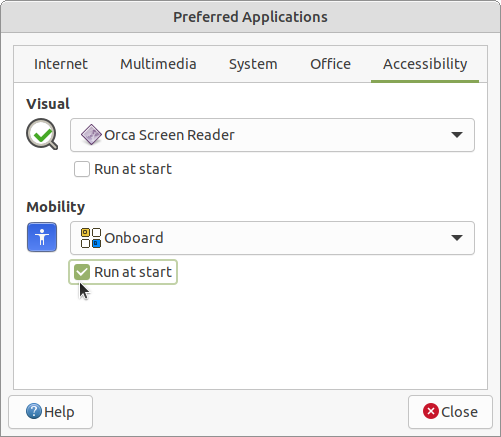
Additional settings and preferences for Onboard are listed in the Control Panel in the Personal section as Onboard Settings.