

![]() Rhythmbox, found in the MATE menus at Menu > Sound & Video > Rhythmbox, is a very easy to use music
playing and management program which supports a wide range of audio formats (including MP3 and ogg). Originally inspired by
Apple's iTunes, Rhythmbox is much easier to understand and use, and it supports Internet
Radio, iPod integration and generic
portable audio player support, audio CD burning, audio CD playback, music sharing, and podcasts.
Rhythmbox, found in the MATE menus at Menu > Sound & Video > Rhythmbox, is a very easy to use music
playing and management program which supports a wide range of audio formats (including MP3 and ogg). Originally inspired by
Apple's iTunes, Rhythmbox is much easier to understand and use, and it supports Internet
Radio, iPod integration and generic
portable audio player support, audio CD burning, audio CD playback, music sharing, and podcasts.
Subscribe to a podcast with Rhythmbox
Click Podcasts in the Rhythmbox's left panel.
Click the Add button in the button bar. The search panel opens.
Type a search term or you can type or paste the link for the podcast feed into the search field.
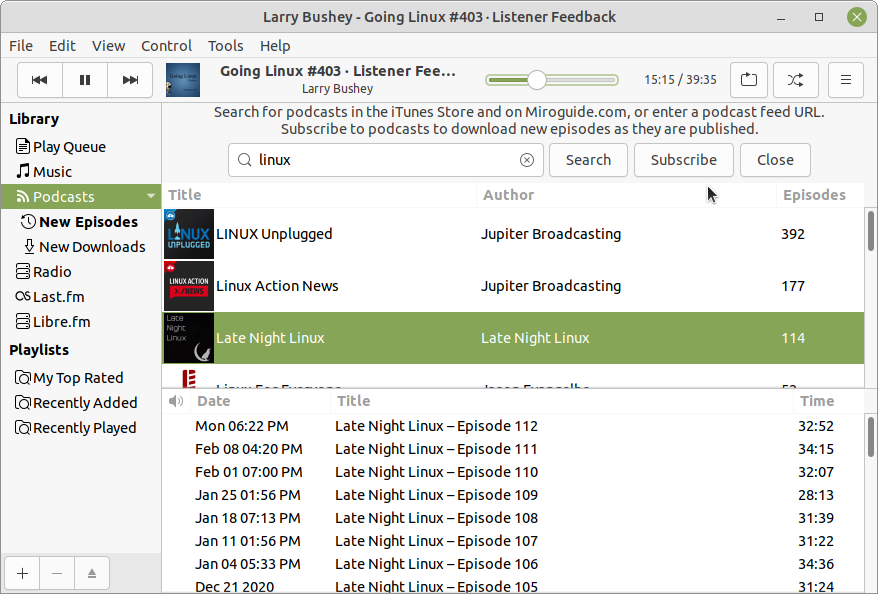
Click Search. Podcasts matching your search appear in a list below the search.
Select the podcast you want from the list and click Subscribe. The episodes are added to the playlist and Rhythmbox immediately begins downloading the latest episode into a folder named for the podcast within your Music folder. Rhythmbox checks periodically for new episodes of each podcast and downloads them for you.
Click Close to hide the search panel.
To play an episode, select one from the list and press the ▶ (Play) button. You may wish to click on the header of the Date field to sort the episodes so that the latest episode is at the top of the list. As long as you have an Internet connection, you can play any of the older episodes without downloading them. Right-click any episode in the list to see an option to download that episode.
For more information on how to use the playlist and other features of Rhythmbox, see the Rhythmbox Music Player Manual by pressing F1 while Rhythmbox is open.