

Changing The Location Of The Window Controls
![]() Another quick way to adjust the look of your MATE desktop is
to change the location of the window controls. You know, the buttons you use to minimize, maximize, and close a window. MATE let's you put them on the left like on macOS or on the right
like Windows. You can also include or exclude a button for a menu with more
window options. You may notice that the screen shots included in this guide have
a mix of button locations. Choose the location that you like best or switch between them as
your mood changes.
Another quick way to adjust the look of your MATE desktop is
to change the location of the window controls. You know, the buttons you use to minimize, maximize, and close a window. MATE let's you put them on the left like on macOS or on the right
like Windows. You can also include or exclude a button for a menu with more
window options. You may notice that the screen shots included in this guide have
a mix of button locations. Choose the location that you like best or switch between them as
your mood changes.
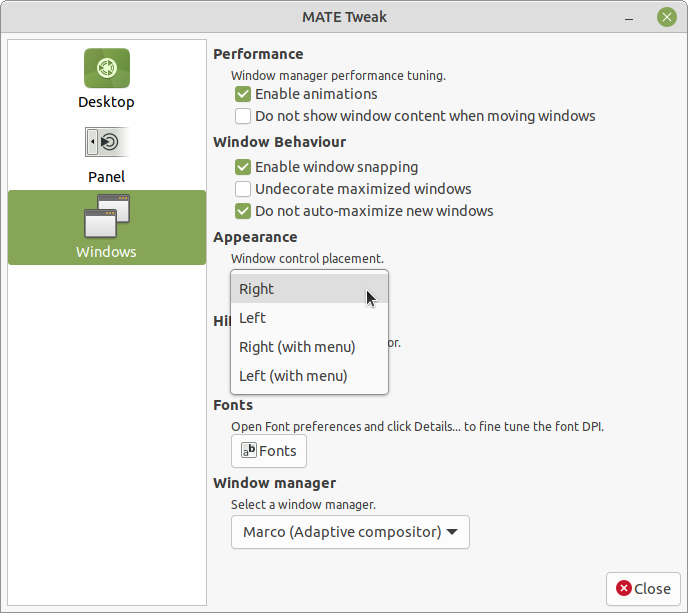
To change the location of the window buttons:
Open the MATE Tweak application by selecting Menu Control Center MATE Tweak.
Choose the Windows icon in the pane on the left side of the MATE Tweak window.
Adjust the value for Window control placement.
Desktop Background