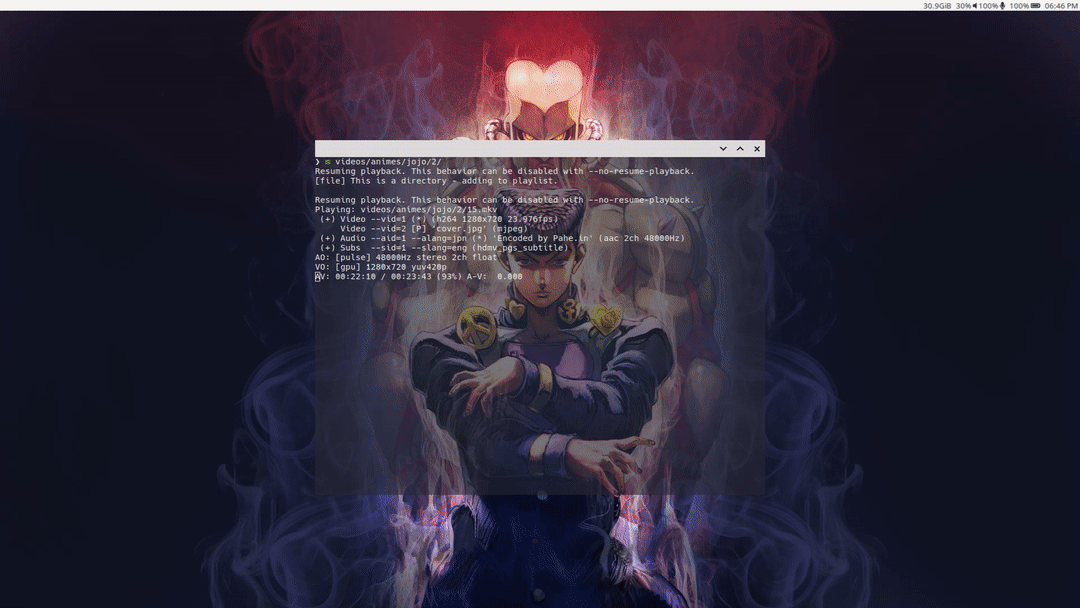Workspaces are an easy way to group a set of windows. Wayfire allows you to arrange your workspaces spatially, rather than linearly. By default, there is 9 – 3 horizontal and 3 vertical – workspaces, and you are on the first workspace.
To switch to another workspace, press Super + HJKL; add Shift to move with the focused window.
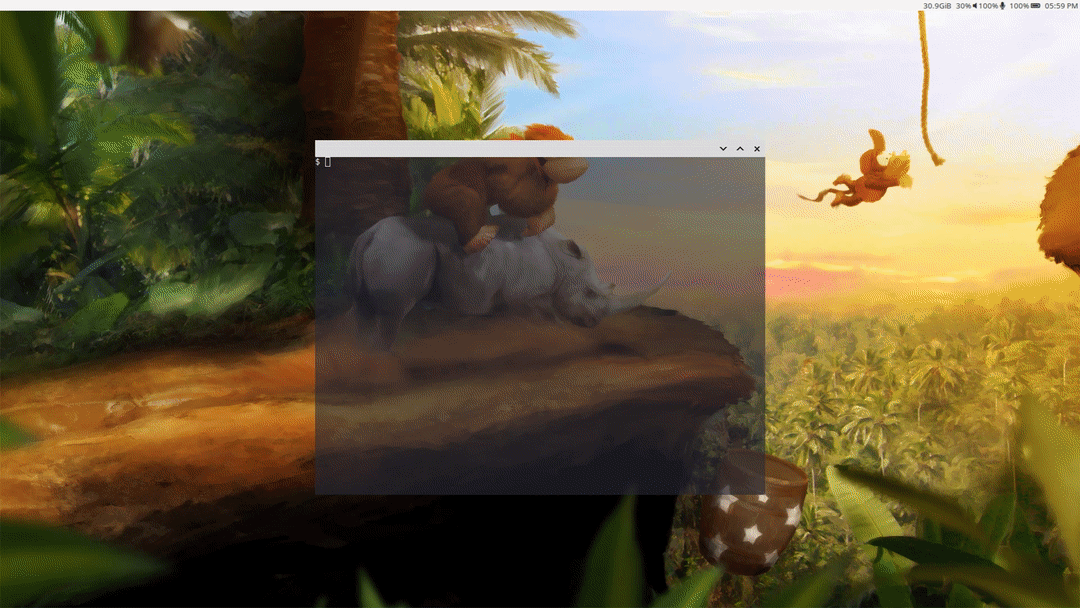
You can also use the cube, by holding Super + Shift and left mouse button, or via the keyboard with Super + Control + [hl].
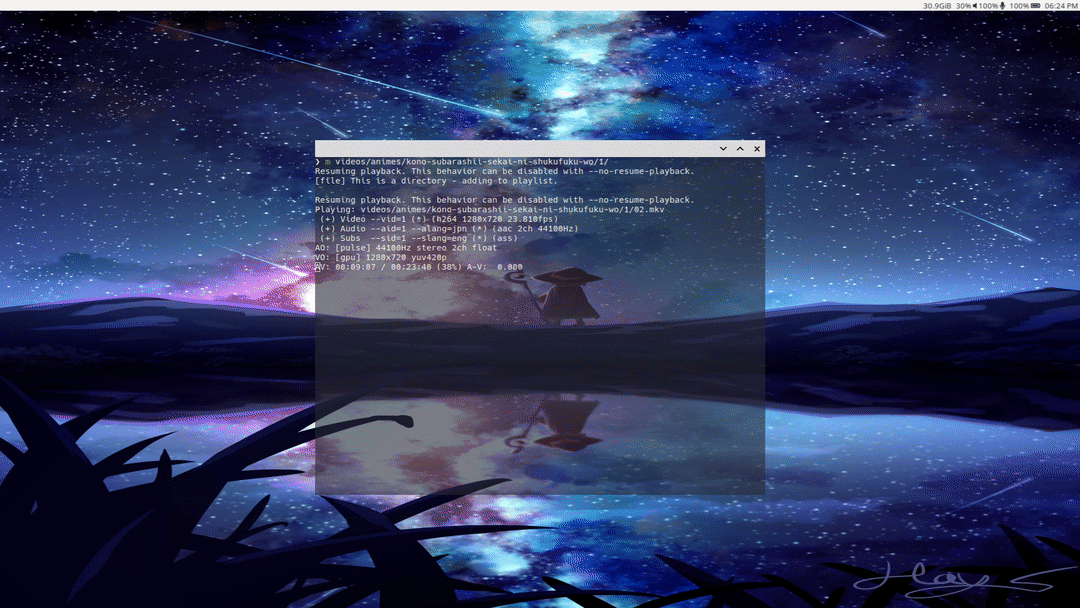
Pressing Super allows you to preview all workspaces in the current output. You can use your mouse to select a workspace. HJKL, Enter, Home and End can be used to select a workspace with your keyboard; add Shift for bottom.