

Xubuntu provides a collection of commands for managing your
session. These
commands are accessible from the command buttons section of the ![]() Applications Menu as
well as through shortcut keys.
Applications Menu as
well as through shortcut keys.
The first of the these commands is the ![]() Lock Screen button, which locks the current
session and presents the login dialog to resume the session. Locking the screen is also
accessible by two keyboard shortcuts:
Lock Screen button, which locks the current
session and presents the login dialog to resume the session. Locking the screen is also
accessible by two keyboard shortcuts: ![]() Super+L and
Super+L and ![]() Ctrl+Alt+L.
Ctrl+Alt+L.
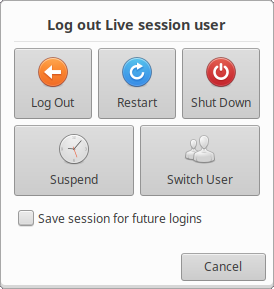
The remaining session commands are accessible through the ![]() Log Out button, as well as the
Log Out button, as well as the ![]() Ctrl+Alt+Delete keyboard shortcuts, which opens a dialog and gives access to commands to:
Ctrl+Alt+Delete keyboard shortcuts, which opens a dialog and gives access to commands to:
Log Out - End the current session.
Restart - Restart the computer.
Shutdown - Shut down the computer.
Suspend - Put the computer to sleep and have it run with minimal power.
Hibernate - Save the current desktop session and shut down the computer. When you restart the computer, you will resume the session.
Switch User - Log in to another user account.
|
|
|
|
It
is possible to access the session management commands from the panel by right-clicking on the panel and then → and then adding the Action Buttons entry. It is also possible to add additional
session management commands to the |
|
|
|
|
|
Hibernation is disabled by default in Xubuntu and instructions to enable it can be found in Enabling hibernation. |