

To configure file sharing for a directory:
Open GNOME Files.
Right-click a directory, select Properties and click Share.
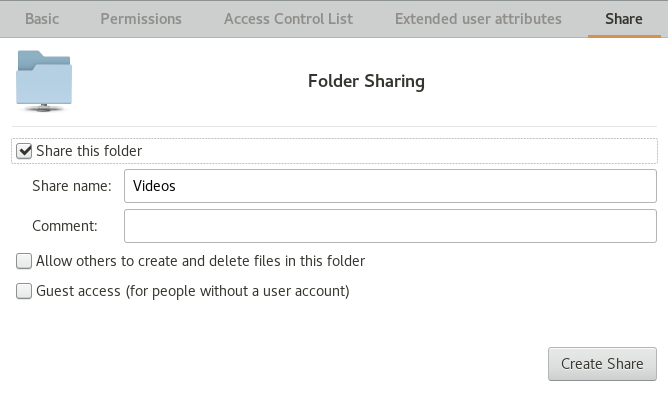
Select Share this folder.
If you want other people to be able to write to the directory, select Allow others to create and delete files in this folder. To allow access for people without a user account check Guest Access.
Click Create Share.
If the directory does not already have the permissions that are required for sharing, a dialog appears. Click Add the permissions automatically.
The directory icon changes to indicate that the directory is now shared.
Important: Samba Domain Browsing and Firewalls
Samba domain browsing only works if your system's firewall is configured accordingly. Either disable the firewall entirely or assign the browsing interface to the internal firewall zone. Ask your system administrator how to proceed.