

The descriptions in this section apply to all OpenPGP keys.
Click Applications › Utilities › Passwords and Keys.
Double-click the PGP key you want to view or edit.
Use the options on the Owner tab to add a photo to the key or to change the passphrase associated with the key.
Photo IDs allow a key owner to embed one or more pictures of themselves in a key. These identities can be signed like normal user IDs. A photo ID must be in JPEG format. The recommended size is 120×150 pixels.
If the chosen image does not meet the required file type or size, Passwords and Keys can resize and convert it on the fly from any image format supported by the GDK library.
Click the Names and Signatures tab to add a user ID to a key.
See Section 8.3.1.1, “Adding a User ID” for more information.
Click the Details tab, which contains the following properties:
Key ID: The Key ID is similar to the Fingerprint, but the Key ID contains only the last eight characters of the fingerprint. It is generally possible to identify a key with only the Key ID, but sometimes two keys might have the same Key ID.
Type: Specifies the encryption algorithm used to generate a key. DSA keys can only sign. ElGamal keys are used to encrypt.
Strength: Specifies the length, in bits, of the key. The longer the key, the more security it provides. However, a long key will not compensate for the use of a weak passphrase.
Fingerprint: A unique string of characters that exactly identifies a key.
Created: The date the key was created.
Expires: The date the key can no longer be used (a key can no longer be used to perform key operations after it has expired). Changing a key's expiration date to a point in the future re-enables it. A good general practice is to have a master key that never expires and multiple subkeys that do expire and are signed by the master key.
Override Owner Trust: Here you can set the level of trust in the owner of the key. Trust is an indication of how sure you are of a person's ability to correctly extend the Web of trust. When there is a key that you have not signed, the validity of the key is determined from its signatures and how much you trust the people who made those signatures.
Export Secret Key: Exports the key to a file.
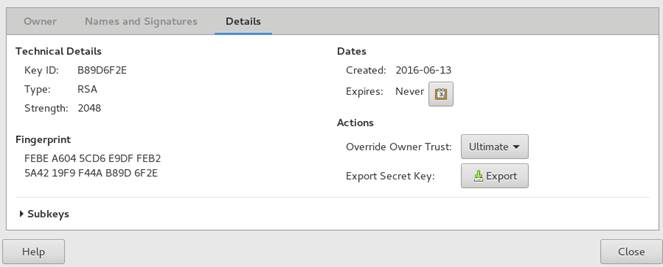
Click Close.