

Each OpenPGP key has a single master key used to sign only. Subkeys are used to encrypt and to sign as well. In this way, if your subkey is compromised, you do not need to revoke your master key.
Click Applications › Utilities › Passwords and Keys.
Double-click the PGP key you want to edit.
Click the Details tab, then click to show the Subkeys category.
Use the buttons on the left of the dialog to add, delete, expire, or revoke subkeys.
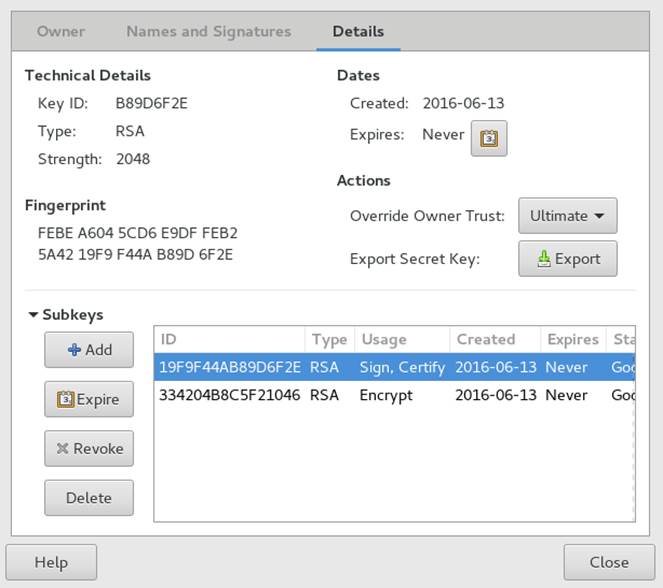
Each subkey has the following information:
ID: The identifier of the subkey.
Type: Specifies the encryption algorithm used to generate a subkey. DSA keys can only sign, ElGamal keys are used to encrypt, and RSA keys are used to sign or to encrypt.
Usage: Shows if the key can be used to sign, to certify, or also to encrypt.
Created: Specifies the date the key was created.
Expires: Specifies the date the key can no longer be used.
Status: Specifies the status of the key.
Strength: Specifies the length, in bits, of the key. The longer the key, the more security it provides. However, a long key will not compensate for the use of a weak passphrase.
Click Close.