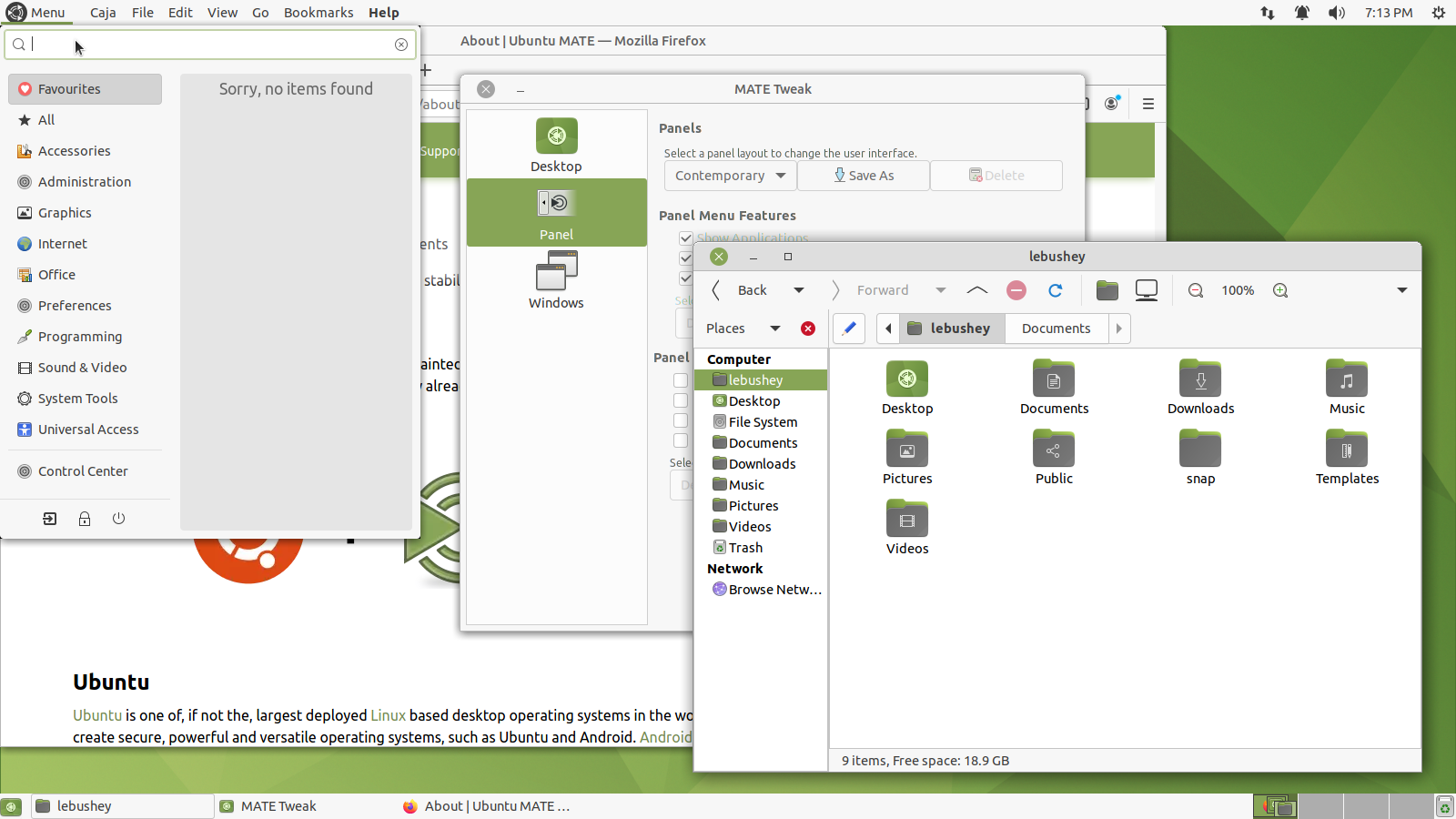The Contemporary layout has the classic look of MATE's default Familiar layout, with a menu in the top left, clock in the top right, and a panel with the list of open applications at the bottom. A significant difference from the Familiar layout is that, in the Contemporary layout, each application's menu always appears in the top panel rather than within the individual application's window. Called the "Global Menu," this feature was introduced for MATE 17.10 and is implemented in the traditional way Apple handles menus for its application windows.