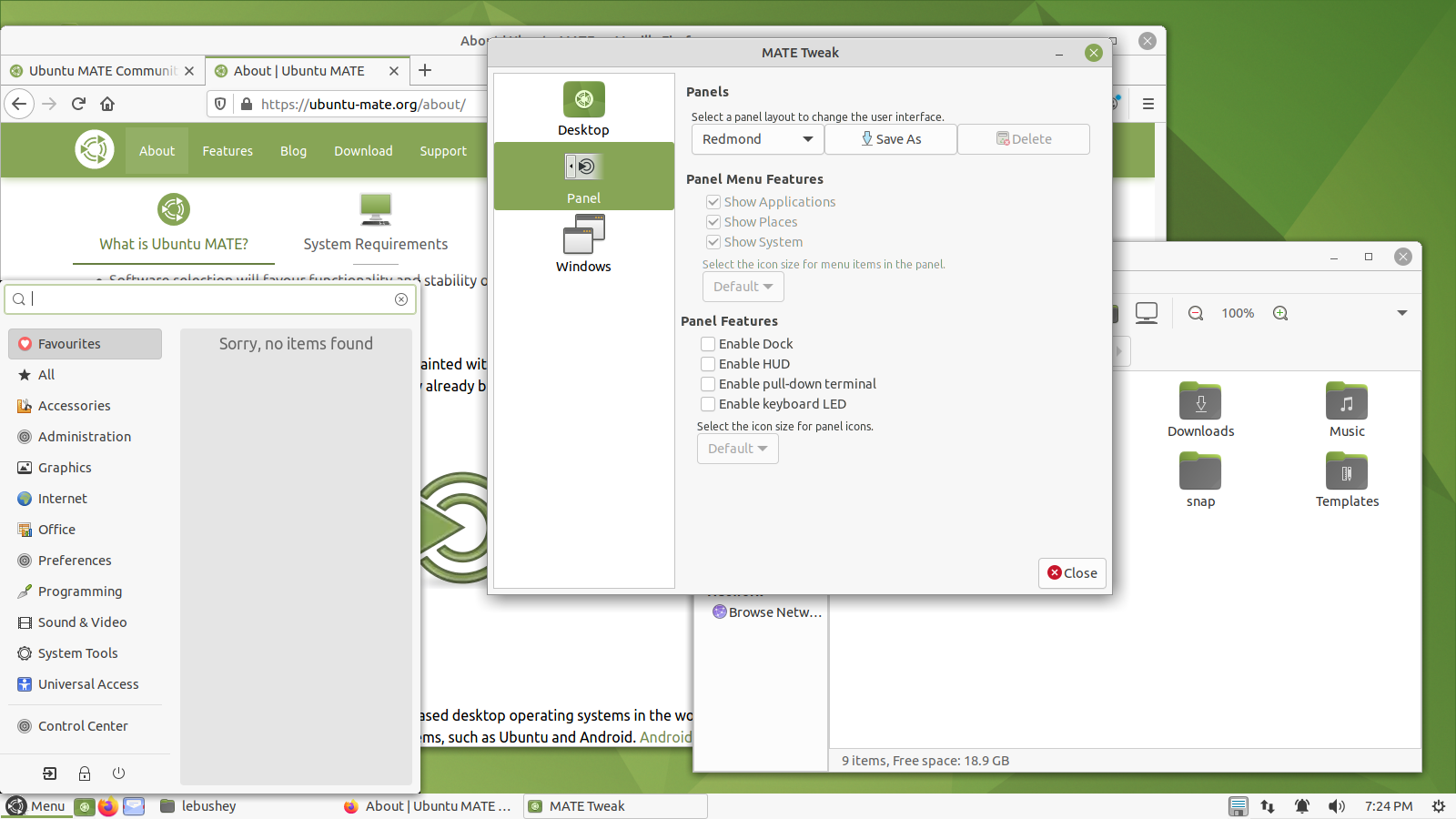The Redmond layout is similar to Microsoft Windows, with a single taskbar containing a menu, a list of open applications, and a clock at the bottom of the screen. Each application's menu bar appears at the top of that application's window in the traditional Windows way. The name "Redmond" is a sly reference to the US city where Microsoft's headquarters is located. The Redmond layout’s "Menu" button provides a list of your applications in the bottom left corner. You will find this familiar if you've ever used Windows or the Linux Mint distribution.