

Xubuntu’s default panel layout has a single panel at the top of the screen with the menu, window list, and notification area. This panel layout can be switched to another bundled panel layout or can be manually customized.
Panel Presets
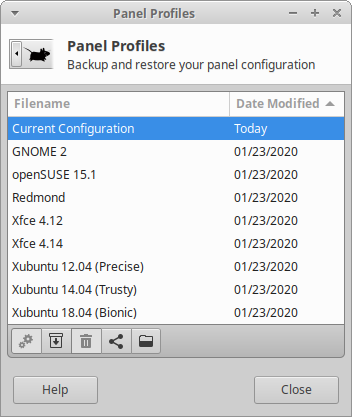
The Panel Profiles settings dialog makes it easy to switch to any of the bundled panel layouts or apply an imported panel layout. It also makes it easy to save your current panel layout and export it.
GNOME 2 - This layout is inspired by the default GNOME 2 desktop environment panel layout, which has a panel at the top and bottom. The top panel has a classic tree menu, places context menu, settings and browser launchers, and notification area, while the bottom panel has the show desktop button, window list and workspace switcher.
openSUSE 15.1 - This is the default layout found in the Xfce edition of openSUSE, which has a single panel at the bottom with a modern searchable menu, show desktop button, window list, workspace switcher, and notification area.
Redmond - This layout is inspired by Microsoft Windows XP, with a single panel at the bottom that has a classic menu, windows list and notification area.
Xfce 4.12 - This is the default Xfce 4.12 layout that contains a panel at the top and bottom. The top panel has a classic menu, window list, workspace switcher and notification area, while the bottom centered panel has a show desktop button, user folders button, and various application launchers.
Xfce 4.14 - This is the default Xfce 4.14 layout and is similar to the Xfce 4.12 panel layout, with the exception of having a smaller top panel with additional audio, battery and notification indicators.
Xubuntu 12.04 (Precise) - This was the default panel layout used in Xubuntu’s 2012 LTS release and is similar to the Xfce 4.12 panel layout, but has an auto-hide panel at the bottom.
Xubuntu 14.04 (Trusty) - This was the default panel layout used in Xubuntu’s 2014 LTS release and has a single panel at the top, with a modern searchable menu, window list and notification area.
Xubuntu 18.04 (Bionic) - This was the default panel layout used in Xubuntu’s 2018 LTS release and is similar to the Xubuntu 14.04 (Trusty) panel layout, with the addition of audio and notification indicators.