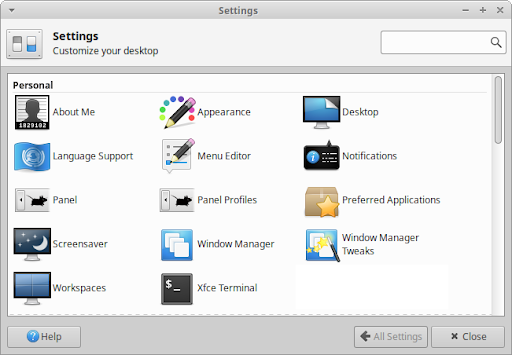Similar to other desktop or mobile operating systems, Xubuntu comes with a default look and feel that some users will prefer to customize to their needs. Unlike Windows, Mac OS and some Linux desktop environments, Xubuntu comes pre-installed with many customization tools that give users a lot of control.
Xubuntu’s customization settings can be accessed from
the Personal category
of the ![]() Settings Manager, the Settings category
of the
Settings Manager, the Settings category
of the ![]() Applications Menu (Ctrl + Escape), Application Finder (Alt + F3), or the right-click menu of an object.
Applications Menu (Ctrl + Escape), Application Finder (Alt + F3), or the right-click menu of an object.