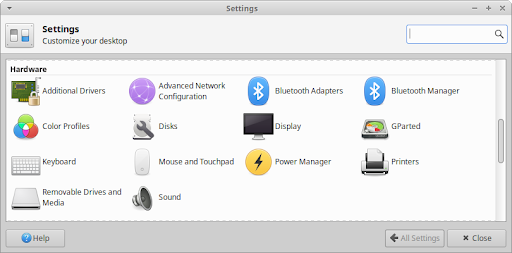Your computer consists of a number of components and devices that collectively are known as computer hardware. This includes internal components, such as the CPU, motherboard, hard disk, graphics card, sound card, wifi adapter, and bluetooth adapter, as well as external peripheral devices, such as the monitor, mouse, keyboard, and printer.
Xubuntu configures your hardware automatically with optimal
defaults, but there
may be occasions when you need to make changes to these hardware settings. This section provides
information on tools to configure them, which can be accessed from the Hardware category of
the ![]() Settings Manager, the Settings category
of the
Settings Manager, the Settings category
of the ![]() Applications Menu (Ctrl + Escape), and in the Application Finder (Alt + F3).
Applications Menu (Ctrl + Escape), and in the Application Finder (Alt + F3).