

The panel sound plugin gives you easy access to raise, lower and mute the volume of devices, select from multiple input and/or output devices when applicable, as well as control the playback of various audio and video media players. The Audio mixer... entry at the bottom of the plugin popup window will open the PulseAudio Volume Control settings dialog.
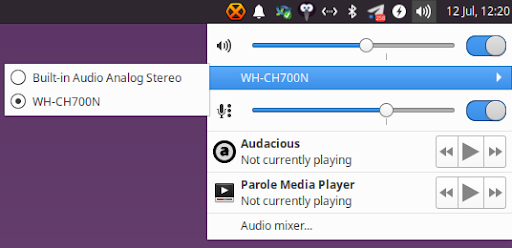
It is possible to adjust the output volume by using the mouse scrollwheel above the sound plugin icon. To customize whether multimedia keys are enabled, if a notification appears when the output volume is changed, and which media players will appear in the plugin popup window, right-click on the sound plugin.