

The Sound tool lets you manage sound devices and set the sound effects. In the top part of the dialog, you can select the general output volume or turn the sound off completely.
To open the sound settings, right-click the desktop and choose Settings. Now choose Sound.
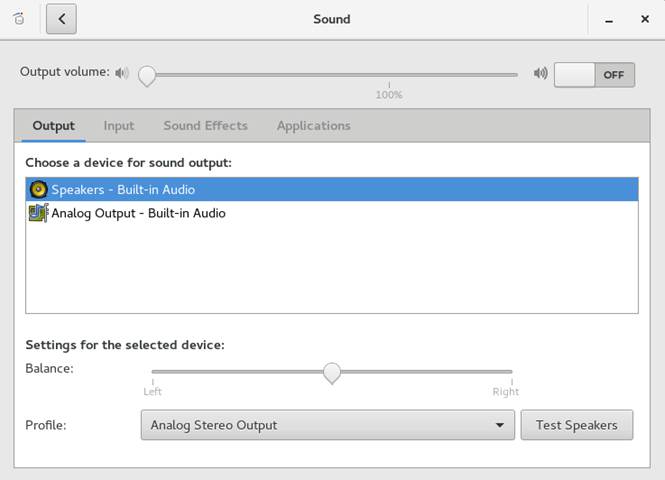
Figure 3.6: Configuring Sound Settings